![]()
![]()
![]()
![]()
Once all the appropriate accounts, jobs and cards have been set up in your accounting package, mapping information must be entered.
In Res, click on the Modules tab and select Financial Export.
Click on the Mapping icon, and select the Products tab. Enter the Job Code and Account within MYOB that corresponds with the relevant Product Code as listed.
Repeat this mapping process for Expense Codes, Agents and Additional as per the details provided in the section entitled Set Up MYOB or Set Up Quickbooks.
Click Save.
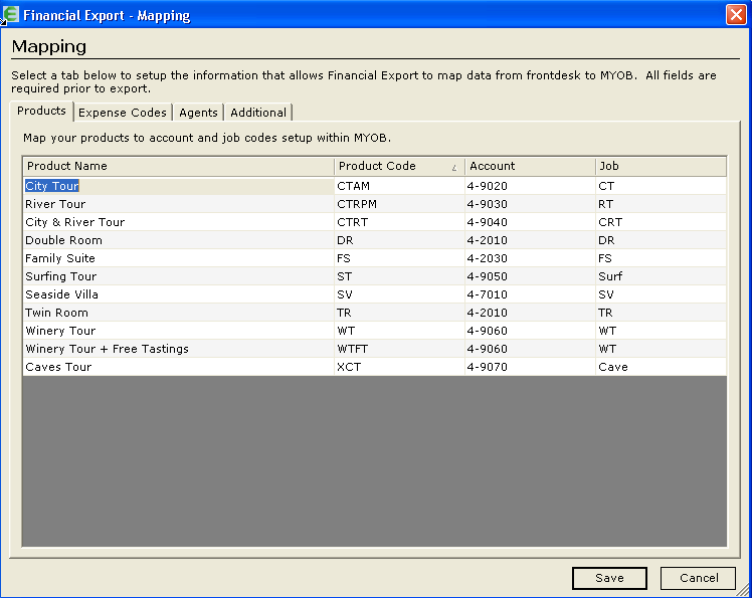
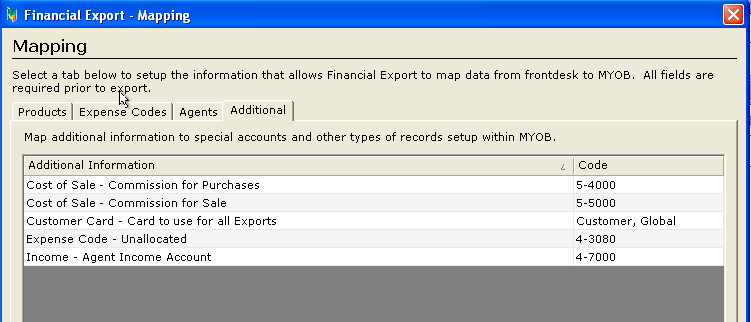
Note: You will only need to do this mapping exercise once. However if you create any new Product, Expense, or Agent codes, you must ensure that you map the new code to MYOB by entering a Job or Account Code as above.