![]()
![]()
![]()
![]()
When exporting data to your accounting package, it is important to note that:
details of all payments and/or refunds will be exported whether account is opened or closed and an invoice or credit note will be created in MYOB
any commissions for Agent bookings, or balances owing for on-account Agent bookings will not be exported until the account has been closed – either by correctly completing the Check-out procedure (for Accommodation businesses) or by manually closing the account by right-clicking on the balanced account and choosing Close Account.
when refunds are exported, MYOB does not automatically mark the resulting Credit Note as paid. You will therefore need to go into MYOB > Sales>Sales Register>Returns and Credits and highlight the required credit. Then click Pay Refund to mark it as paid.
Click on the Modules tab and point to Financial Export.
If you have correctly completed your Preferences and Mapping set up (see Define Preferences and Set Up Export Mapping), you will be able to click the Export button within this screen. Important Note: Before you do so, it is imperative that MYOB is closed. This will allow a backup of the MYOB datafile to be created prior to the export process.
Click Export.
Financial Export will attempt to connect directly to your MYOB datafile
and import the data. The Export Progress list will indicate if each
step has been successful and a dialogue box will appear. (If the export
is not successful, see Troubleshooting.)
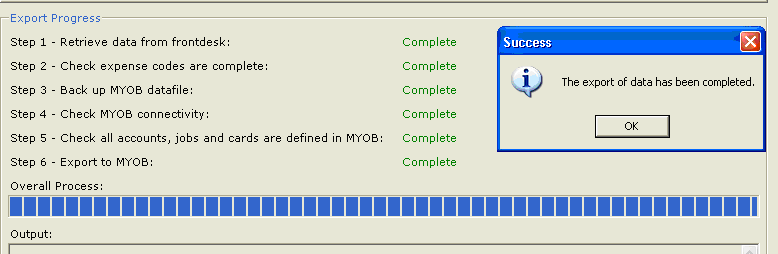
The system will automatically generate a report on export (if you have chosen this setting within Preferences. Otherwise you may click to View, then Print the summary report). The report lists the following information:
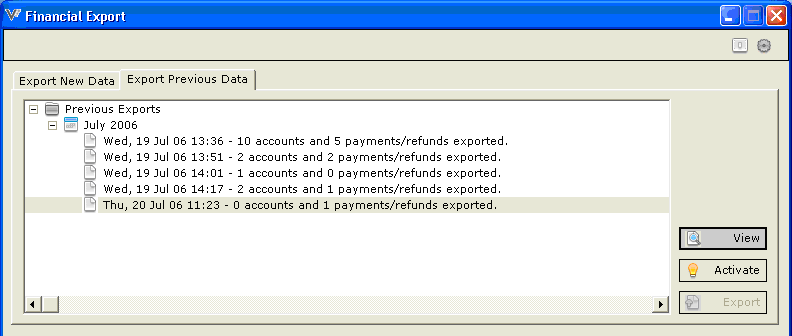
Lists all Customer sales invoices exported. These include credit card, cash or cheque payments received for any expenses incurred by customers. Expenses include cost of product (room, tour, charter etc.), cancellation fees, and any additional expenses such as food and beverage, or equipment hire etc.
Lists Agent sales invoices exported. Agent sales are any bookings made by an Agent on account (therefore the Agent needs to be invoiced by your business). When exported, these transactions will create an invoice in MYOB for the full cost of the booking, plus a Purchase Bill for the value of the commission, which can both be sent to the Agent. If a payment from the Agent has been processed in the system, this will appear in MYOB as an offset against the amount owing in the invoice.
Lists commissions relating to Agent bookings. When exported, these transactions will create a Purchase Bill in MYOB, which can be sent to your Affiliate/Agent with a cheque or to offset the Agent invoice.